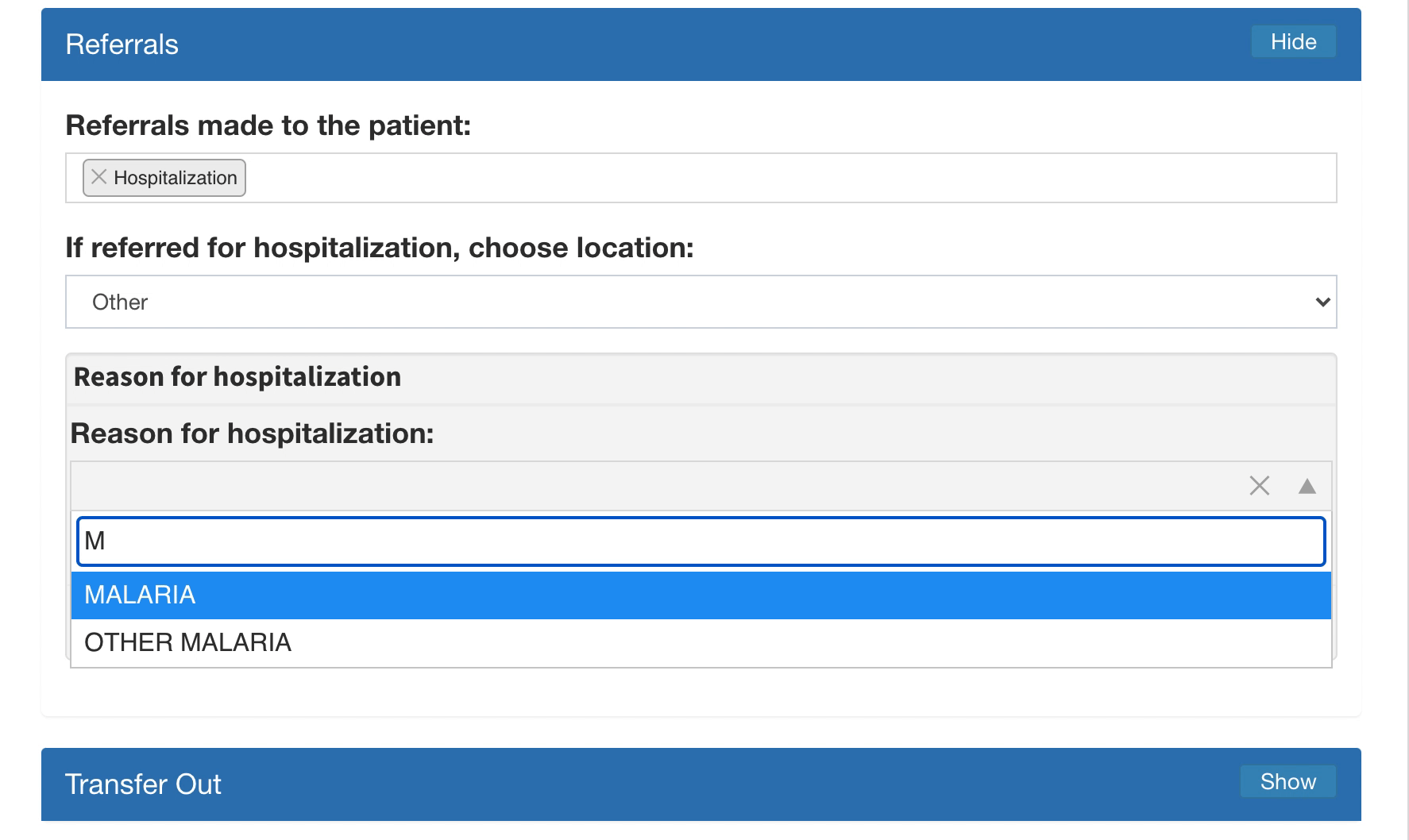Field Types Reference
AMPATH Forms support multiple field types. The most commonly used fields include text, textarea, number, date and select.
Field types are defined in the questionOptions definition of a question using the following syntax:
{
"questionOptions": {
"rendering": "" // field type goes here
}
}text
Renders a text input.
Below is an example showing a text input. This input is shown when Other treatment methods e.g. Hysterectomy, Cone biopsy is selected as the answer to the Treatment method question. This input allows the user to specify the treatment method chosen for that visit by typing text into the text field.
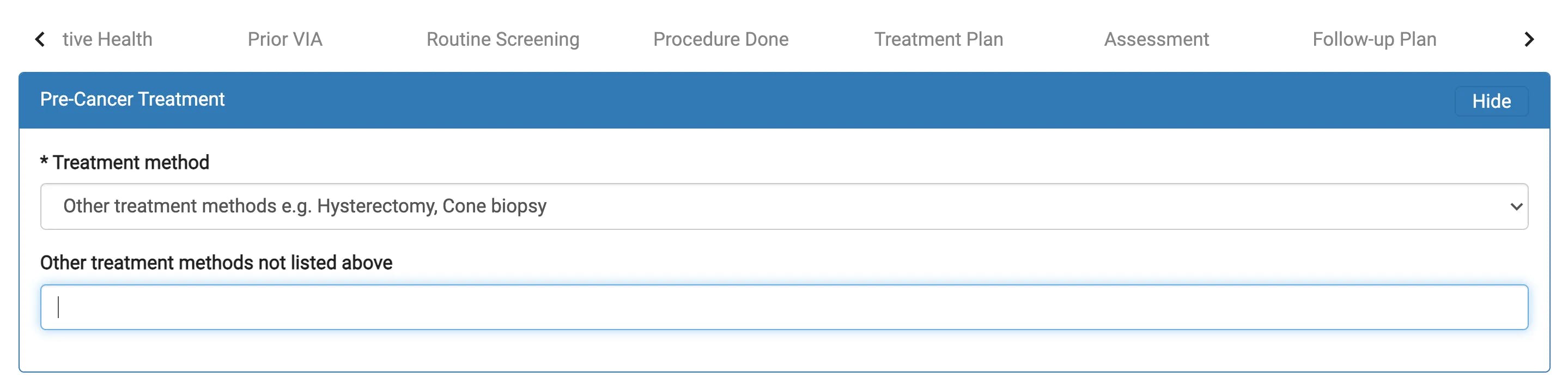
The code for this is as follows:
{
"label": "Other treatment methods not listed above",
"type": "obs",
"id": "otherTreatmentMethod",
"questionOptions": {
"concept": "dc15823d-e6ec-48fc-beac-bc4239d9bfcb",
"rendering": "text"
},
"validators": [],
"hide": {
"hideWhenExpression": "isEmpty(preCancerTreatment) || preCancerTreatment != 'a89ebb04-1350-11df-a1f1-0026b9348838'"
}
},number
Renders a number input. You can specify optional min and max values in the questionOptions definition of a number input. When present, these serve as upper and lower bounds for constraining the provided input. Validation is automatically provided for min and max values.
Below is an example showing a couple of number inputs used to establish the number of pregnancies a patient has had (gravida), as well as the number of pregnancies that have been brought to term (parity).
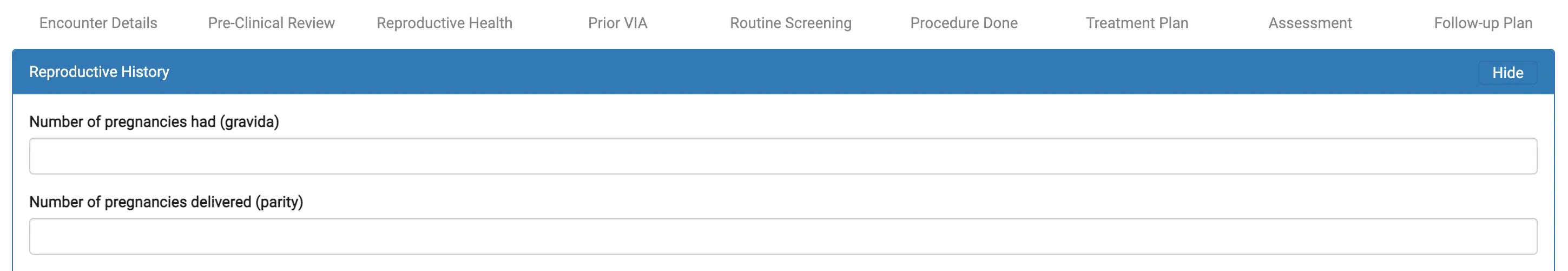
The code for this is as follows:
{
"label": "Reproductive History",
"isExpanded": "true",
"questions": [
{
"label": "Number of pregnancies had (gravida)",
"type": "obs",
"id": "noPregnancy",
"historicalExpression": "_.isEmpty(HD.getObject('prevEnc').getValue('a8aaf59a-1350-11df-a1f1-0026b9348838')) ? undefined : HD.getObject('prevEnc').getValue('a8aaf59a-1350-11df-a1f1-0026b9348838')",
"questionOptions": {
"concept": "a8aaf59a-1350-11df-a1f1-0026b9348838",
"rendering": "number",
"max": "50",
"min": "0"
},
"validators": [],
"hide": {
"hideWhenExpression": "sex !== 'F'"
}
},
{
"label": "Number of pregnancies delivered (parity)",
"type": "obs",
"id": "noDelivery",
"historicalExpression": "_.isEmpty(HD.getObject('prevEnc').getValue('a899a920-1350-11df-a1f1-0026b9348838')) ? undefined : HD.getObject('prevEnc').getValue('a899a920-1350-11df-a1f1-0026b9348838')",
"questionOptions": {
"concept": "a899a920-1350-11df-a1f1-0026b9348838",
"rendering": "number",
"min": "0"
},
"validators": [],
"hide": {
"hideWhenExpression": "sex !== 'F'"
}
}
]
}select
Renders a dropdown list.
Below is an example of a select field from a Cervical Cancer screening visit form. Clicking inside the field reveals a dropdown with a list of options. You can only select one option from a select field. If you wish to be able to select more than one option, use a multiCheckbox field instead.
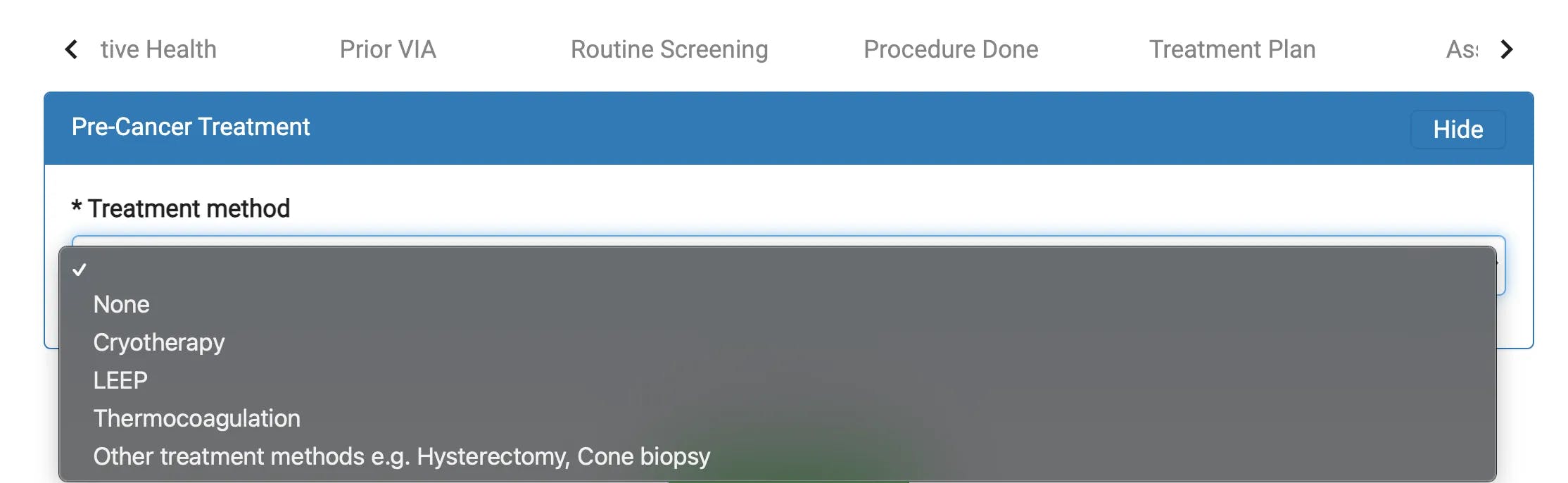
The code for this is as follows:
{
"questions": [
{
"label": "Treatment Plan",
"sections": [
{
"label": "Pre-Cancer Treatment",
"isExpanded": "true",
"questions": [
{
"label": "Treatment method",
"type": "obs",
"id": "preCancerTreatment",
"required": "true",
"questionOptions": {
"concept": "94f54710-6ee0-45cd-ad5f-a990fcb47bc1",
"rendering": "select",
"answers": [
{
"concept": "a899e0ac-1350-11df-a1f1-0026b9348838",
"label": "None"
},
{
"concept": "dcb72b0b-c1cb-4f32-aa82-e8f7b74cc16e",
"label": "Cryotherapy"
},
{
"concept": "b6fccd82-c622-4c3e-9563-39899e709b3b",
"label": "LEEP"
},
{
"concept": "a829a2a1-5ea5-400e-a3a5-2069f6d1e05b",
"label": "Thermocoagulation"
},
{
"concept": "a89ebb04-1350-11df-a1f1-0026b9348838",
"label": "Other treatment methods e.g. Hysterectomy, Cone biopsy"
}
]
},
"validators": []
}
]
}
]
}
]
}date
Renders a date input. When clicked, the input reveals a date picker with the current date as the default value. You can optionally choose to show a dropdown with a list of weeks in addition to the date picker. When specified, choosing a week from the weeks list will result in the datepicker adjusting to show the first date of that week as its default value.
Below is an example of a date field where you can specify the patient's return to clinic date.
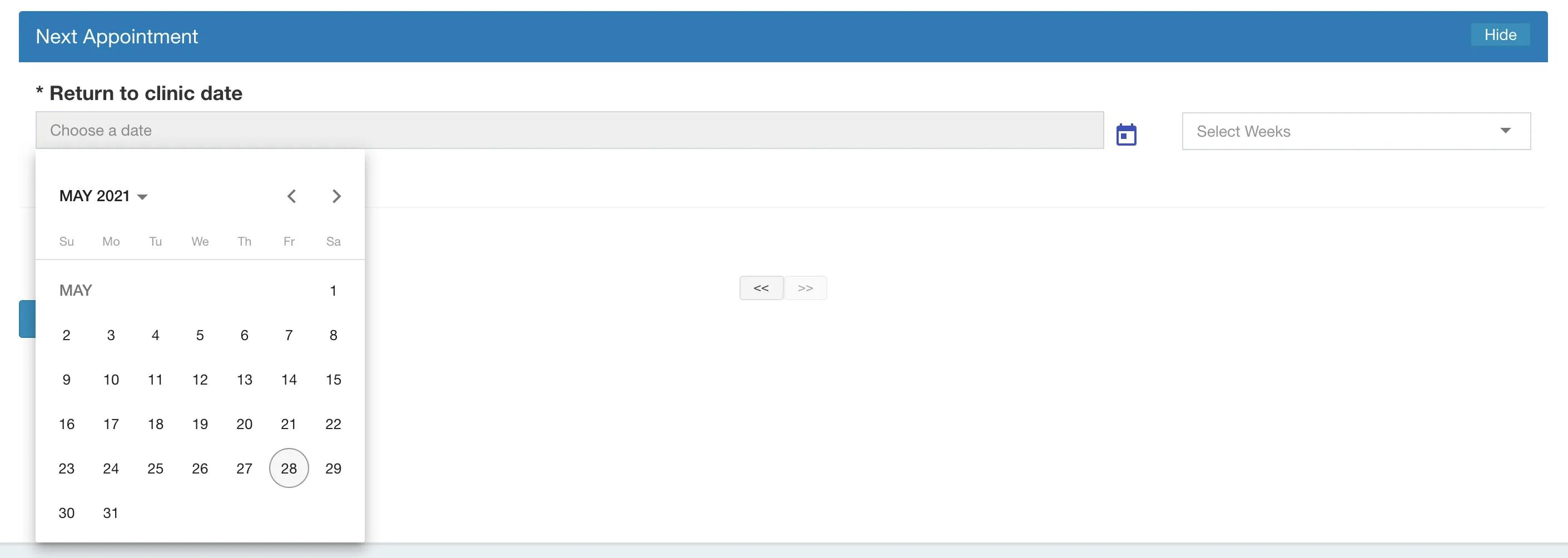
The code for this is as follows:
{
"label": "Next Appointment",
"sections": [
{
"label": "Next Appointment",
"isExpanded": "true",
"questions": [
{
"label": "Return to clinic date",
"type": "obs",
"required": "true",
"questionOptions": {
"concept": "a8a666ba-1350-11df-a1f1-0026b9348838",
"rendering": "date",
"weeksList": [2, 4, 9, 13, 26, 52, 104, 156]
},
"validators": [
{
"type": "date",
"allowFutureDates": "true"
},
{
"type": "js_expression",
"failsWhenExpression": "(new moment(encDate)).isAfter((new moment(myValue)), 'day') || (new moment(encDate)).isSame((new moment(myValue)), 'day')",
"message": "Return to clinic date should be greater than the encounter date."
}
]
}
]
}
]
}multiCheckbox
Renders a multiple-choice select field. This kind of field differs from a select in that it allows you to select more than one option.
Below is an example of a multiple-choice field showing three Cervical cancer screening methods as options: VIA or VIA/VILI, HPV, and Pap smear. In the screenshot below, VIA or VIA/VILI and Pap smear have been selected.
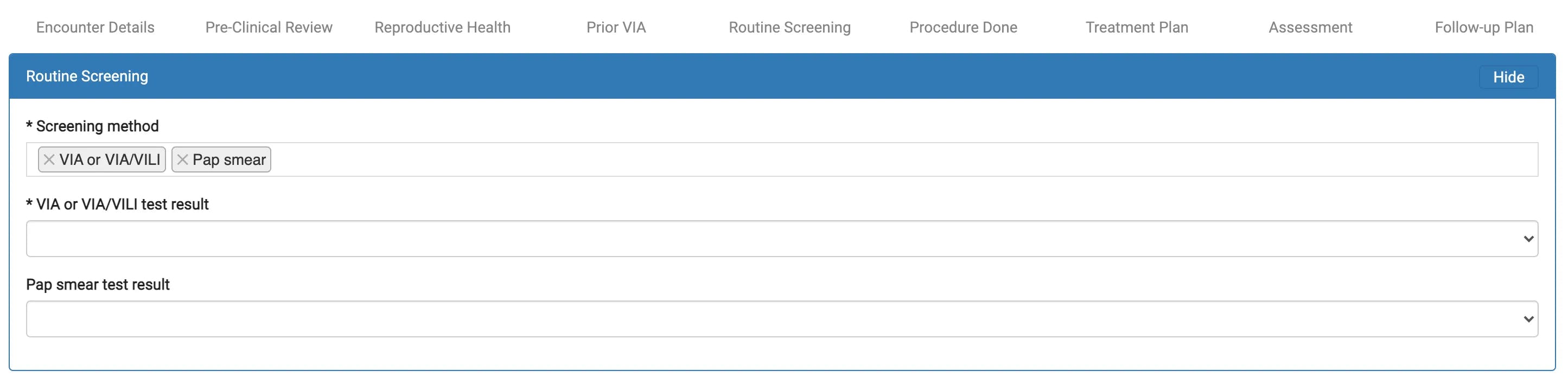
The code for this is as follows:
{
"label": "Routine Screening",
"isExpanded": "true",
"questions": [
{
"label": "Screening method",
"type": "obs",
"id": "screeningMethod",
"required": "true",
"questionOptions": {
"rendering": "multiCheckbox",
"concept": "6750ddf9-bd32-4d8f-bee0-b5fc192a20a3",
"answers": [
{
"concept": "b6d3b6cf-030e-4e35-8a91-7e3efe7ecd65",
"label": "VIA or VIA/VILI"
},
{
"concept": "a89b2dcc-1350-11df-a1f1-0026b9348838",
"label": "HPV"
},
{
"concept": "a8983ff4-1350-11df-a1f1-0026b9348838",
"label": "Pap smear"
}
]
},
"validators": []
}
// ... more questions
]
}textarea
Renders a textarea input. By default, the textarea will be 18 rows tall. You can configure the number of visible text lines for the input by providing a number to the rows property in your questionOptions definition.
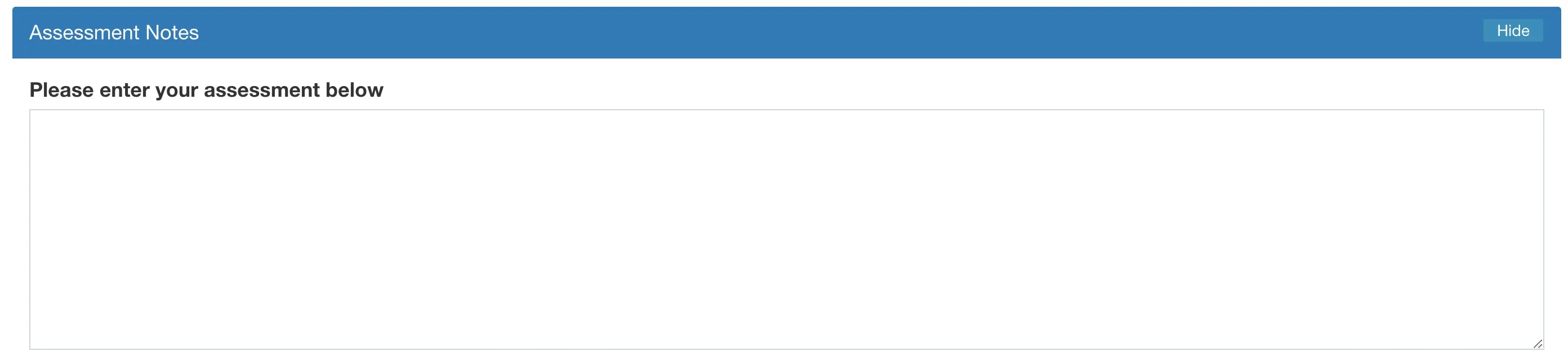
The code for this is as follows:
{
"label": "Assessment",
"sections": [
{
"label": "Assessment Notes",
"isExpanded": "true",
"questions": [
{
"label": "Please enter your assessment below",
"type": "obs",
"id": "assessmentNotes",
"default": "",
"questionOptions": {
"concept": "23f710cc-7f9c-4255-9b6b-c3e240215dba",
"rendering": "textarea",
"rows": 10
}
}
]
}
]
}radio
Renders a radio input. A radio input allows users to select an option from a list. All options are displayed at the same time and only one option from the available choices can be selected.
Below is an example of a radio input for a field labelled Type of Care:
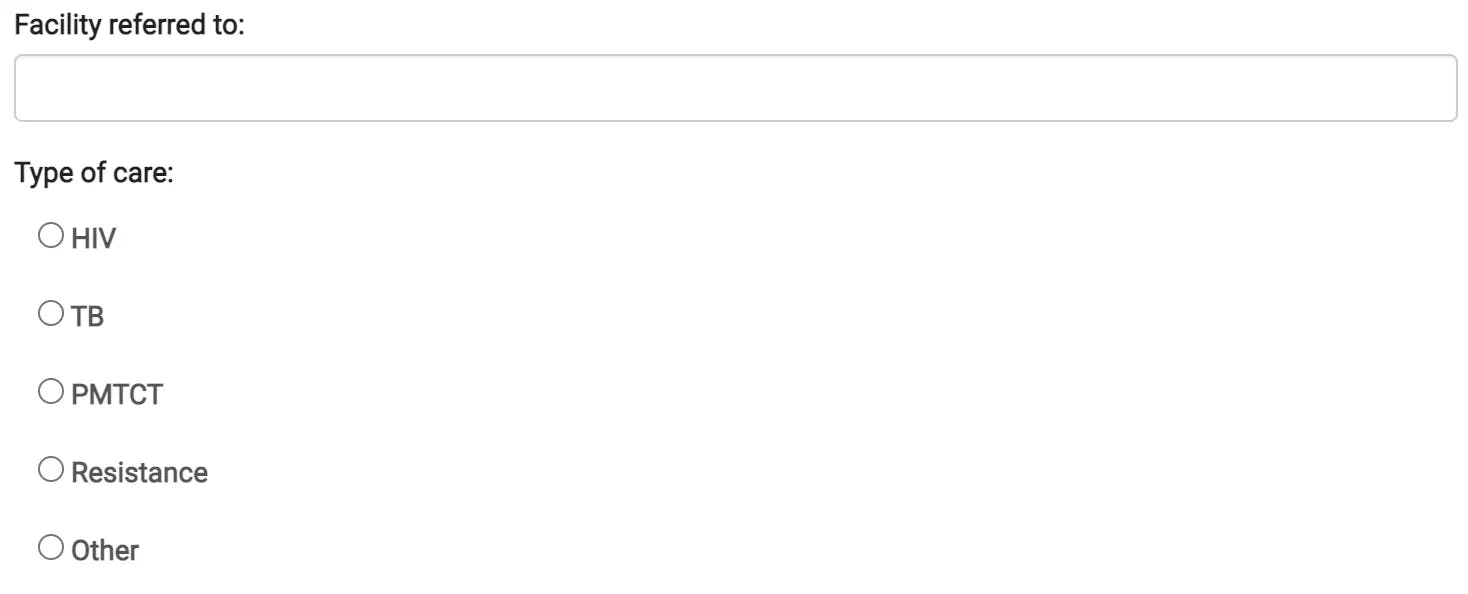
The code for this is as follows:
{
"label": "Type of care:",
"type": "obs",
"id": "careType",
"questionOptions": {
"concept": "45389fad-ecb2-4346-aaad-053215081f5e",
"rendering": "radio",
"answers": [
{
"concept": "b412ae76-4ab4-4d00-800e-bd8d167769e1",
"label": "HIV"
},
{
"concept": "6b15e4fa-6897-4d69-adcf-5908abade719",
"label": "TB"
},
{
"concept": "a8a17d80-1350-11df-a1f1-0026b9348838",
"label": "PMTCT"
},
{
"concept": "12550258-d797-43d9-a282-e35908c33fe4",
"label": "Resistance"
},
{
"concept": "a8aaf3e2-1350-11df-a1f1-0026b9348838",
"label": "Other"
}
]
}
}ui-select-extended
Renders a dropdown list with superpowers. You can hook this input up to a DataSource which will configure it behave like a search input with typeahead capabilities.
Below is an example of a ui-select-extended field hooked up to a resource that provides location data. The user can search for a location from the provided list by typing a few characters to filter the list.
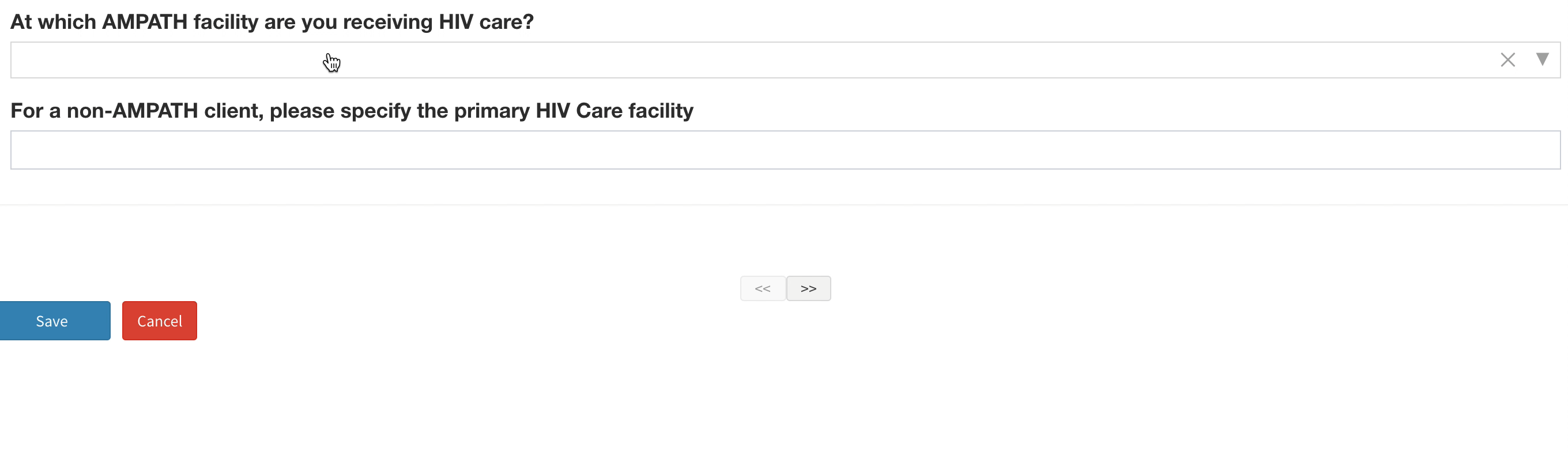
The code for this is as follows:
{
"label": "At which AMPATH facility are you receiving HIV care?",
"id": "careLocation",
"type": "personAttribute",
"questionOptions": {
"rendering": "ui-select-extended",
"attributeType": "8d87236c-c2cc-11de-8d13-0010c6dffd0f"
},
"validators": [
{
"type": "js_expression",
"failsWhenExpression": "isEmpty(myValue) && hivStatus == 'a899b35c-1350-11df-a1f1-0026b9348838'",
"message": "Please indicate the facility where the client is receiving HIV care"
}
],
"hide": {
"hideWhenExpression": "isEmpty(currentlyOnArt) || currentlyOnArt != 'a899b35c-1350-11df-a1f1-0026b9348838'"
}
}group
{
"label": "Transfer Out",
"questions": [
{
"type": "obsGroup",
"label": "Transfer care to other centre",
"questionOptions": {
"concept": "a8a170e2-1350-11df-a1f1-0026b9348838",
"rendering": "group"
},
"questions": [
{
"label": "Transfer care to other centre:",
"id": "transferOut",
"questionOptions": {
"concept": "a89c2e5c-1350-11df-a1f1-0026b9348838",
"answers": [
{
"concept": "a89c2f42-1350-11df-a1f1-0026b9348838",
"label": "AMPATH"
},
{
"concept": "a89c301e-1350-11df-a1f1-0026b9348838",
"label": "Non-AMPATH"
},
{
"concept": "a8a17d80-1350-11df-a1f1-0026b9348838",
"label": "MCH"
}
],
"rendering": "select"
},
"type": "obs",
"validators": []
},
{
"type": "personAttribute",
"label": "Specify name of AMPATH clinic to which patient is being referred:",
"id": "transfered_out_to_ampath",
"required": "false",
"questionOptions": {
"rendering": "ui-select-extended",
"attributeType": "8d87236c-c2cc-11de-8d13-0010c6dffd0f"
},
"hide": {
"hideWhenExpression": "transferOut !== 'a89c2f42-1350-11df-a1f1-0026b9348838'"
}
},
{
"type": "obs",
"label": "If Non-AMPATH specify where the patient is being referred:",
"id": "transfered_out_to_non_ampath",
"required": "false",
"default": "",
"questionOptions": {
"rendering": "text",
"concept": "a8a06fc6-1350-11df-a1f1-0026b9348838"
},
"hide": {
"hideWhenExpression": "transferOut !== 'a89c301e-1350-11df-a1f1-0026b9348838'"
}
}
]
}
]
}repeating
Renders a repeating group field.
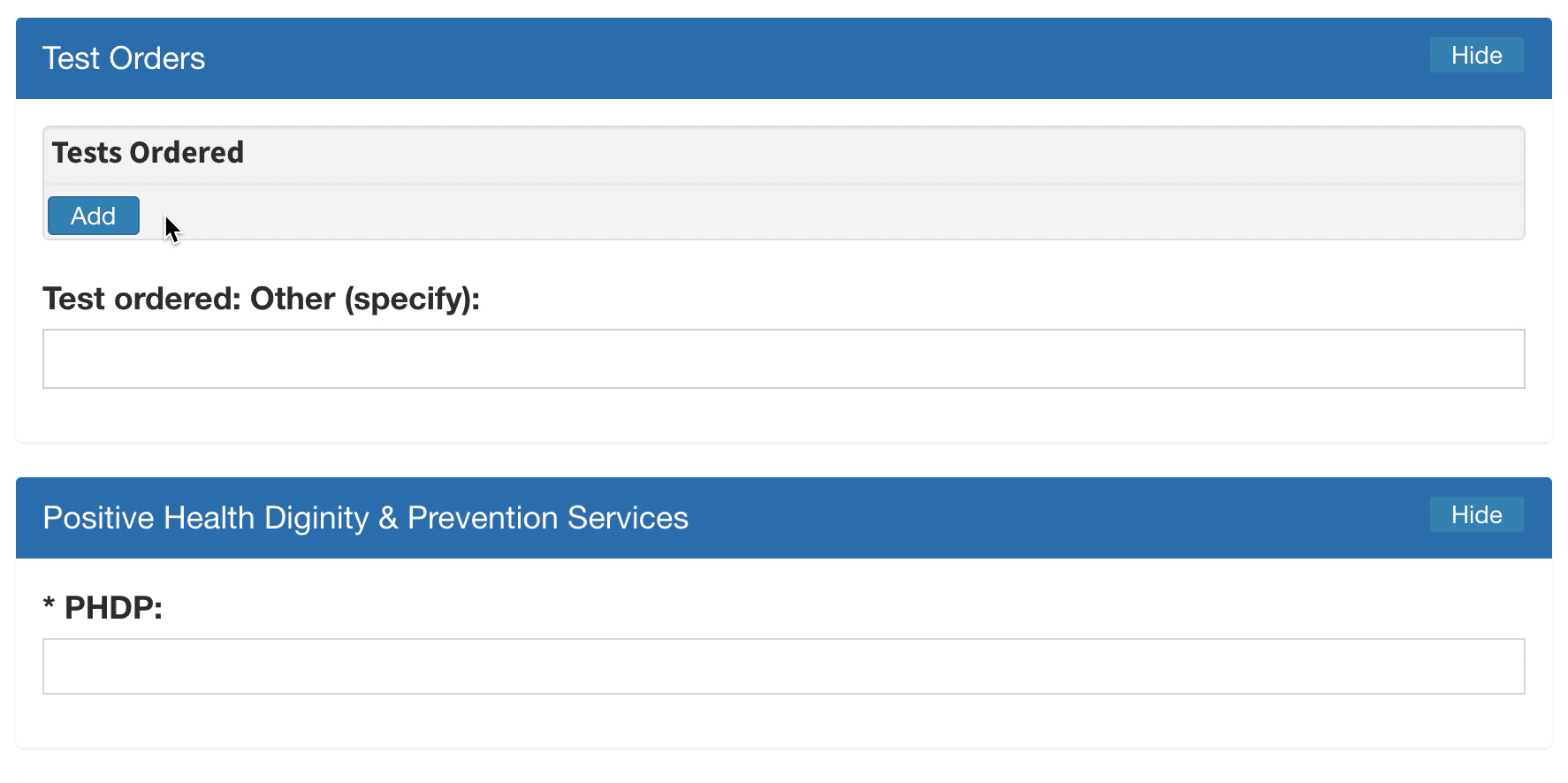
{
"label": "Test orders",
"sections": [
{
"label": "Test Orders",
"isExpanded": "true",
"questions": [
{
"type": "obsGroup",
"label": "Test orders",
"questionOptions": {
"concept": "af46861e-597a-48a3-b3d4-a134d0b1c5fa",
"rendering": "group"
},
"questions": [
{
"label": "Tests Ordered",
"id": "order1",
"type": "testOrder",
"questionOptions": {
"rendering": "repeating",
"orderSettingUuid": "6f0c9a92-6f24-11e3-af88-005056821db0",
"orderType": "testorder",
"selectableOrders": [
{
"concept": "a896cce6-1350-11df-a1f1-0026b9348838",
"label": "CD4"
},
{
"concept": "7243bed9-0bc7-4702-af28-a06ab1981e19",
"label": "Crag test"
},
{
"concept": "57677735-4310-4841-8902-dae4bac24d20",
"label": "DST"
},
{
"concept": "a8945d4e-1350-11df-a1f1-0026b9348838",
"label": "Sputum AFB"
},
{
"concept": "a8aaf3e2-1350-11df-a1f1-0026b9348838",
"label": "Other"
}
]
},
"validators": [],
"hide": {
"hideWhenExpression": " !arrayContains(['d164c76c-cc91-4ac2-89e9-ab7c29152ee0','824cf3e6-dd16-4767-ba41-2e04dede349e'], visitType.uuid)"
}
}
]
}
]
}
]
}drug
Renders a dropdown list that is hooked up to a Drug DataSource. This field will only render concepts with class Drug.
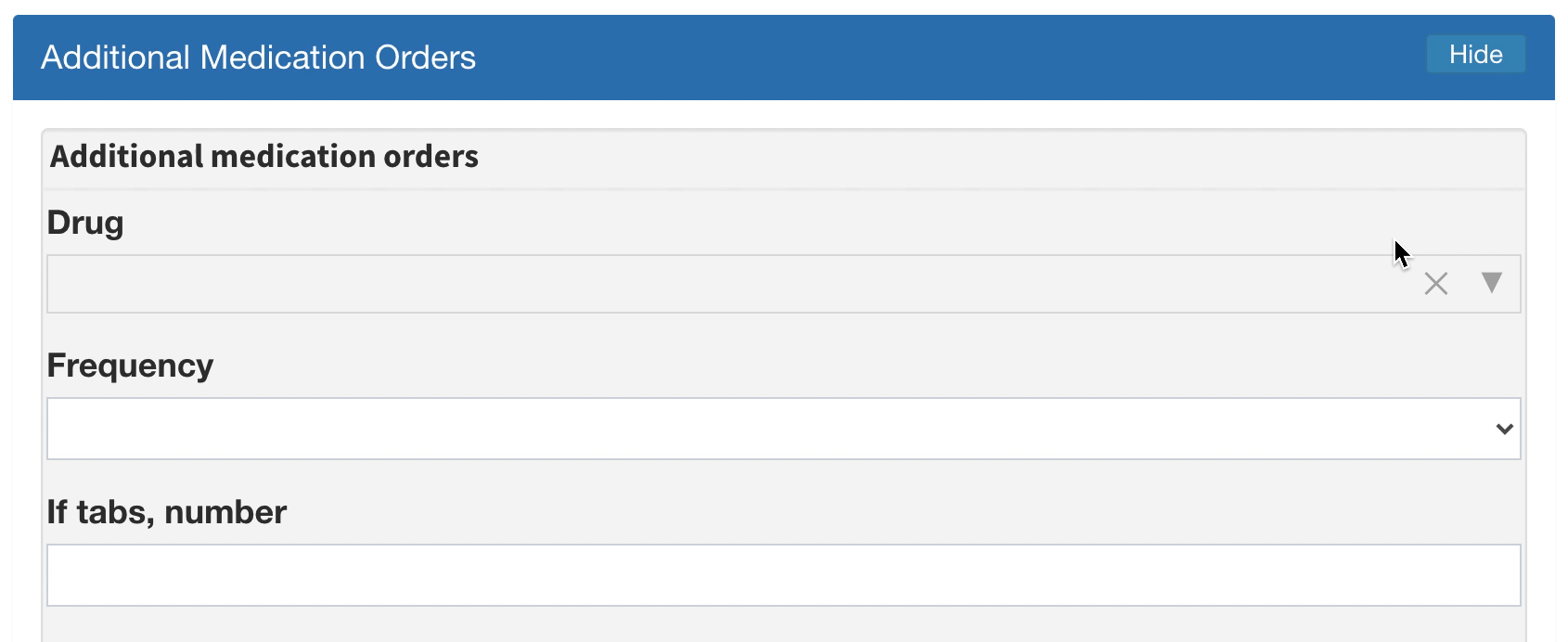
{
"label": "Additional Medication Orders",
"questions": [
{
"type": "obsGroup",
"label": "Additional medication orders",
"questionOptions": {
"rendering": "repeating",
"concept": "a8a0654e-1350-11df-a1f1-0026b9348838"
},
"questions": [
{
"label": "Drug",
"questionOptions": {
"concept": "a8a060c6-1350-11df-a1f1-0026b9348838",
"rendering": "drug"
},
"type": "obs",
"validators": []
}
]
}
]
}file
Renders a file uploader widget which can be used to upload image and PDF files from local storage, as well as capturing live images from a webcam.
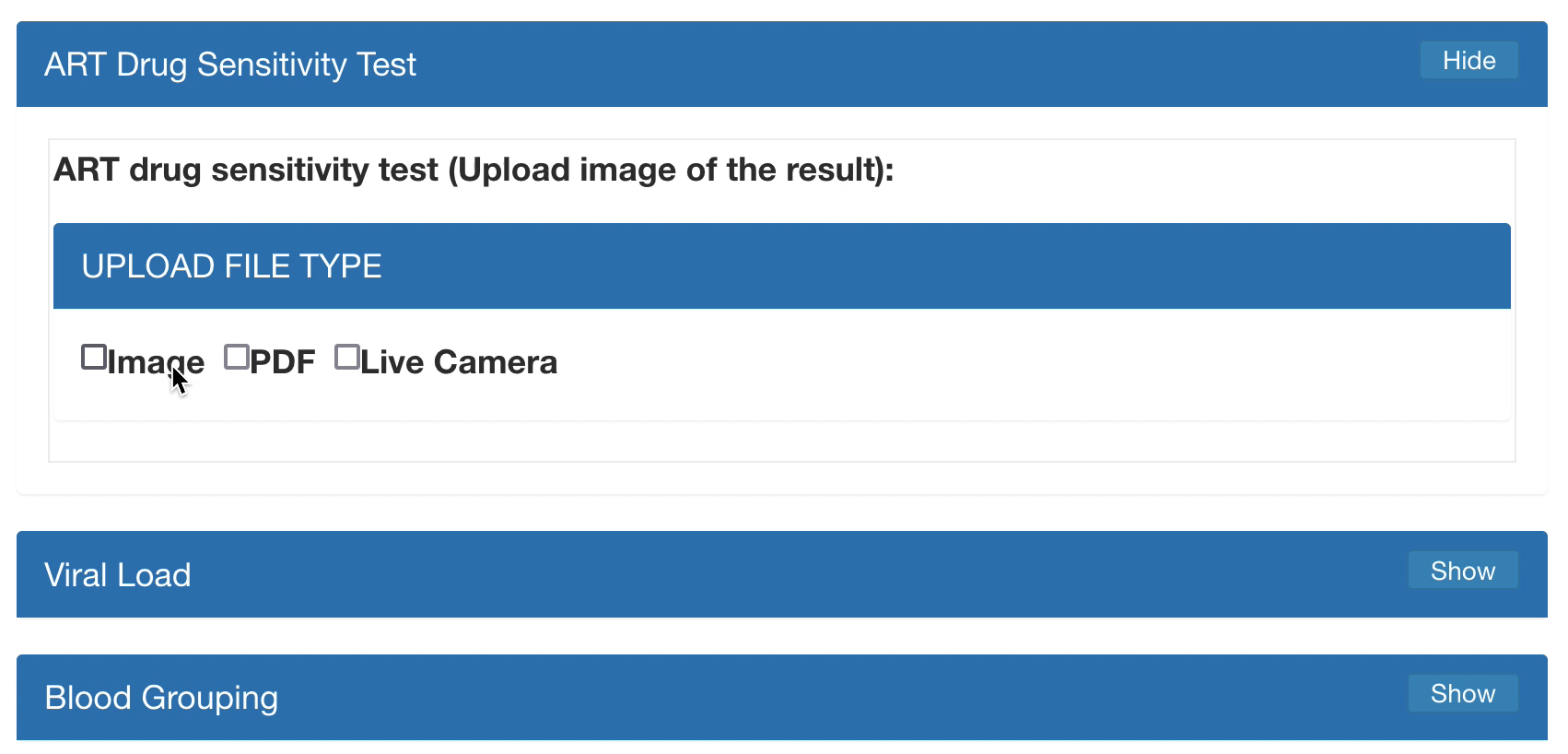
problem
Renders a dropdown list that is hooked up to a Problem DataSource. This field will include answers that have the Diagnosis, Problem or Symptom class.